The (M)ail-(T)ransport-(A)gent is sending and receiving eMails on behalf of users. The BID server acts like a non human user in your eMail network. To link the BID server into your local MTA the MTA have to be able pipe the eMail mime text into the stdin of an external tool. This feature is called forwarding and is available for the most popular UNIX MTAs like sendmail and postfix .
This is the most difficult part of the task because as the BID application support you have not necessary the rights to act as a root user on all hosts you wish to use the BID server. In addition many UNIX servers have no or a broken email setup. You or your local unix admin are responsible to fix this setup. If your setup is right you are able to send and receive emails from or to your local UNIX email account. I assume you have in addition an windows email account using outlook or some other tool. As basic design goal you should use a peer-to-peer setup with a local BID server on every UNIX host able to send or receive business relevant information and to use the same local BID account on every host as well.
test sending a eMail from your UNIX account to your windows account
- login to your UNIX box
- send out email using the following command:
echo "my first email" | mailx -s test my_windows_account@mycompany.com
- if you don't receive an email something is wrong with the email setup on your local UNIX host
- check
/var/log/syslog or /var/log/mail for additional information
If you can not send out emails you should not use the BID server and look for an other solution.
test sending emails from your windows account to your UNIX account
- login to windows and start your email tool
- send an email to my_unix_account@my_unix_host.my_unix_network
- after a while you'll should receive this email on the local UNIX
- use
mailx to check for and read this email
If you are not able to receive emails from windows on your local UNIX box this is no problem but you should be able to receive emails from an other UNIX box on your local UNIX box
- login to an other UNIX box
- send out an email to your original UNIX box using the original UNIX user
echo "my first email" | mailx -s test my_unix_account@my_unix_host.my_unix_network
- switch back to your original UNIX box and check for email using
mailx
If even this is not possible you will only be able to use the BID server with a very restricted usability (mailt local mode)
- switch to the HOME directory of the user
- create a file
- switch to the root user of your local UNIX box
- open a file called
/etc/aliases or /etc/mail/aliases with your editor - add the following line to this file
#
# Business Information Dispatcher Account
my_alias_account: "|/path/to/the/bid.bash"
- run the
newaliases command to update your local alias database
Generated on Thu Sep 13 21:19:10 2007 for bid by
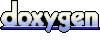 1.5.0
1.5.0
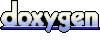 1.5.0
1.5.0